Chest Shop
Chests and gold blocks allow you to sell items at will, regardless of location.
Set up a store
After setting up the chest, place a gold block on top of the chest to turn it into a chest store. Right-click on the gold block to open the store's menu. From the menu, you can set the unit of sale and the price for each unit of sale. The store is completed when the item to be sold is placed in the available space and its availability is enabled in the sales information menu in the upper right-hand corner. The price can be changed even after the store is set up. The SC of the sold items will be credited to the player who set up the store immediately.
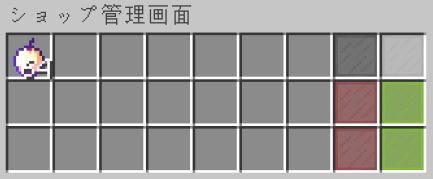
Store Protection
The store has no protection. Therefore, they must be protected using land protection or state protection. If the store is set up outside of the state, the chest can be destroyed and the store will not function. When building a store, it may be better to set it up on protected land.
Purchase items from the store
After right-clicking on a gold block in the store where it is sold, you can select the number of items to purchase from the menu that appears. SC is required to purchase items, so if you don't have enough, go collect them.
